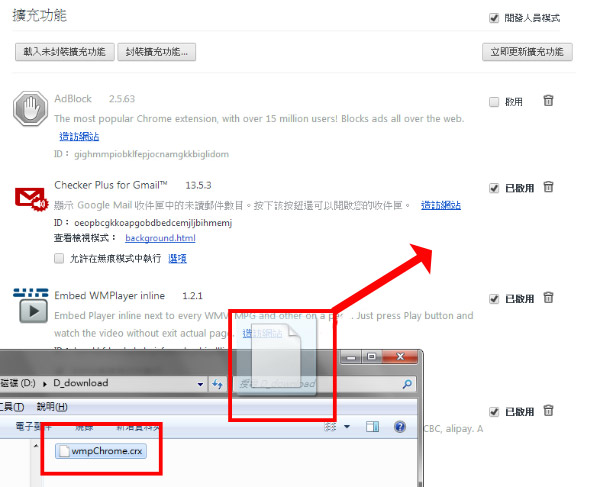Technical FAQs
How to play WMV files on Google Chrome in Windows 7 ?
If you use VLC player can’t watch Topic Talks, you can install
Windows Media Player HTML5 Extension for Chrome to try again.
- Download the extension from here (right click and "Save Link As...") and save it on your local machine.
- in Chrome, select the Chrome menu/tools/extensions. (view)
- Drag&Drop the extension file on the extensions page. (view) Chrome will ask you to install the extension.
I can't open the sound files to listen to the audio programs. Do I need special software to listen to the programs?
To listen to our programs you first need to have Windows Media Player installed on your computer. If you don't already have a copy of Windows Media Player, click here to download the newest version.
If you are using Mac OS X, click here to download Windows Media Components for QuickTime.
I have Windows Media Player installed and I still can't connect to the audio program. What's happening?
When too many people try to connect through the same Internet site at the same time, network congestion happens. You may also be accessing our site from a location that has a slow connection to the Internet. Since neither of these problems are in your control or our control to fix, we can only suggest you be patient and try to listen again at another time.
Your magazines all have MP3s versions of their daily lessons. Why doesn't your website offer these MP3 files for download?
The size of an MP3 file is simply too large to put on our website. Each MP3 file for a single 30-minute lesson is more than 10 megabytes (MB). Such large files cannot be easily downloaded on most computers. Trying to download these file could take several hours without successful results or could even cause your computer to crash.
I tried to connect to a page on your website and got an "http 404 not found" error message. What's going on?
Broken links are rare on our site, but they do happen. If you cannot access a page, please send a message to webmaster@StudioClassroom.com . If convenient, send us the URL of the page you tried to access. We will fix the error as soon as possible.
Do you have archives of the radio programs available on your website?
Sorry, our radio programs are only available for the current calendar week. If you are looking for copies of old radio programs, you can purchase our MP3s or CD audio discs. E-mail service@StudioClassroom.com to order your copies today!
NOTE: If you still need assistance with another technical problem, please send your technical questions to webmaster@StudioClassroom.com